
So what happens if you wear only the Garmin Index Sleep Monitor, and no other Garmin watch, 24×7? What data does it contribute to your account? What’s missing? And how does the battery hold up?
After publishing my Garmin Index Sleep Monitor review a few days ago, a lot of you asked what happens if you just wear the band 24×7. Now, to be super clear up-front, as I stated in my review, it’s a *sleep* monitoring device, not an activity/daily tracker. After all, that’s the literal name of the device, “Garmin Index Sleep Monitor”.
Still, an absolute metric boatload of you asked, and curiosity got the best of me. So, off I went on a 24-hour journey to document exactly what does and doesn’t work throughout the day. And frankly, the results blew me away. I didn’t expect this to work as well as it did.
With that, let’s dive into it.
How The Day Unfolded:
To start things off, at 11:45PM, with a fully topped-off battery on the Index Sleep Monitor (at 100%), I removed the Venu X1 from my wrist. In fact, more importantly, I powered off the Garmin Venu X1 (and all other watches I had on the account). This watch is listed as my ‘Primary Wearable’, so I’d start off with trying to see if the sleep band can solo-cup it, without any processing by the Venu X1. Normally, on fancier Garmin watches, the watch will compute certain higher-end metrics (e.g., Training Readiness or Training Status), and I wanted to see what would happen with just the Index Sleep Monitor.


(The Apple Watch Ultra 2 you see there on the other wrist is not only on a different phone, but a different Apple account entirely. Might as well be your phone/account, so, it’s not somehow contributing any data here.)
At this point, I did some stuff around the house, before eventually heading to bed around 12:30AM.
Waking up in the morning at 7:30AM, I left the band on. Now normally, the removal of the band is the signal to the Index Sleep Monitor that sleepytime is over, and it should process your sleep metrics. I was curious if I could get away with not doing this step. The answer is yes, in this case, it processed my sleep by 7:50AM, with the battery decreasing 8% down to 92%.
Though, I had an alarm set for 7:55AM. After snoozing it once with a double-tap, I couldn’t figure out how to end the alarm any other way than removing the strap for a few seconds (which is normally how you end the alarms on the Index Sleep Monitor). So as soon as the vibration stopped, I slid it back on and got breakfast ready. Note above you’ll see that Training Readiness isn’t shown, more on that in a second. But don’t worry, Garmin Connect+’s AI insights continued to tell me exactly what the metrics half-a-scroll down already told me.
Next, off I headed to drop off kids at school, followed by a kids’ fun run at school. I’ll use the term ‘run’ loosely here. But hey, running around a football field in the steaming heat on the last day of school is fun, right?

Now, after that, I had some errands to run, and then an Edge MTB video to film, a bunch of computer time, and some conference calls. Basically, just normal work stuff.

Still, before I headed back out, it’s a good time to check out what some of the metrics are looking like mid-day. As we can see, we’re getting lots of data coming in, without any issue. Calories, heart rate, stress, body battery, respiration rate, stress, etc… We aren’t seeing steps of course, or stairs (no barometric altimeter), nor intensity minutes. That seems zeroed out. But let’s get a legit workout in later, just to be sure.
- Calories
- SpO2
- Respriration/Breathing Rate
- Heart Rate
- Stress
- Body Battery
- Intensity Minutes
- Steps
- Stairs/Floors
- Training Readiness/Overall
Further, we aren’t seeing any data show up in Training Readiness. Training Readiness needs to sync with the specific device on the account that supports it (in this case, my primary wearable was designated as the Venu X1, and that’s currently powered off). Thus, it’s not calculating it. Likewise, we aren’t seeing any automatic workout recognition events happening either (so that little run didn’t trip anything, nor plenty of other elongated walking time I had to do for errands).
To me, that calculation of Training Readiness is such a perfect example of the current software gap to a Whoop-like device. Sure, steps and such is missing, but that’s something that simply hasn’t been toggled on here. Whereas Training Readiness in a Whoop-like device requires Garmin to make a specific choice: Calculate it server-side, or designate said new device to be allowed to calculate it. Or, decide that it’s not a feature. Personally, it’d be a *massive* mistake if Garmin were to release a Whoop-like device without Training Readiness. I’d doubt they’d do that though, since it’s a huge competitive advantage over Whoop’s much more limited Recovery score (primarily in terms of how Whoop handles training load).
In any case, let’s get on with our day. Given it was my daughter’s last day of school, it was off to the beach we went, inclusive of some ice cream (obviously). So, there was about 4-5 hours of beach/water time, band and all. I kept the shirt on, mainly because I didn’t want goofing around with my daughters in the water to somehow rip the band off my arm, so the shirt provided a bit of a protective sleeve there.


Obviously, I borrowed my 5-year-old’s pink goggles to get a bit of depth. In case you’re wondering, Garmin specifies the pod as waterproof to 50m (for real):

Finally back home, now 10PM, I needed to get a trainer ride in. I was most interested in this, because this would be the first legit workout of the day:

For this ride, I had the Apple Watch to see my actual heart rate the entire time, compared with what the Index Sleep monitor was recording. For the first half of my ride, I kept it a bit more chill, in the 140bpm range (with a few 160bpm sprints), before pressing the power a bit more in the last 10 minutes of the ride, in the 155-170bpm range. However, we can see that the Index Sleep Monitor doesn’t really capture the exact highs super well here. This is similar to how most watches work, where they put the optical HR sensor into a lower power mode during the day, unless explicitly in a workout mode. In any case, you can see the HR spike nonetheless:

However, this sensor behavior is different than how Whoop works, where it does (and did, precisely in this case), capture this HR correctly during my entire workout. Again, Garmin has no need to deal with super-fast workout-level high HR tracking in a sleep monitor, so it’s totally logical for this particular product to not see those events. Just like almost every other watch out there doesn’t track workout HR’s well, unless actually in a workout mode. Here’s the Whoop Data:


(Above: Data from Whoop account during workout)
Point being, if you were wearing the Index Sleep Monitor 24×7 to backfill data, I’d use your other Garmin device for accurate workout tracking.
Looking at my Garmin data after the ride, we can see Active calories increased notably, along with a slew of other data metrics. However, you don’t see Intensity Minutes increasing at all, nor were there any records for the ride on my calendar, or any other workout-specific data area (e.g., Training Status, FTP updates, etc…). That’s because it’s not an actual workout file in the eyes of Garmin; it’s just an elevated HR. Effectively, Garmin just assumes I was doing a vigorous horizontal shuffle at 9:30PM, instead of doing a trainer ride. Here’s that gallery:
- Stress Part 1
- Stress Part 2
- SpO2
- Respriration/Breathing Rate
- Calories
- Body Battery Part 1
- Body Battery Part 2
- Training Status
- Training Readiness
- Steps
- Stairs/Floors
- Intensity Minutes
- Daily Calendart Part 1
- Daily Calendar Part 2
- Battery Level
- Garmin Connect+ AI
One thing we see, though, is that the ‘Stress’ metric isn’t skipping active periods. So on a normal Garmin wearable, it’ll skip anytime you’re overly active (e.g., moving around, dedicated workouts, etc…). Otherwise, all that time is categorized as high stress. So in this case, it’s going to skew your time towards high stress. That could have some downstream effects on Training Readiness being slightly inflated in the high-stress department, versus all those times being skipped.
Meanwhile, the battery continued to be 1%/hour, even during the workout.
But now at 10:45PM, there’s one more thing I wanted to try: What if I powered my watch back on? Remember, it (along with every other Garmin device) has been powered off since 23 hours prior. In particular, I wanted to know if it’d update the Training Readiness value, which has been ‘stuck’ at empty since waking up (since Garmin requires the ‘Primary Wearable’ to calculate that value. So, I powered it up (and show this live/realtime in the video), and the instant (to the second), it finishes syncing in the Garmin Connect app, the Training Readiness value in Garmin Connect shows up:
- During Venu X1 Sync
- Venu X1 Sync Completed
It’s super cool. Obviously, for most consumers, if you had one of these watches, you’d probably just have it powered on anyway (even if in a bag). So this isn’t a real issue, more just a curiosity as to how things work. Note that while Training Readiness updated, Training Status didn’t have any new events/workouts, since no official workout was recorded. So its Training Status remained the same, but with updated HRV data contributing to it.
During the last hour of my 24-hour day test, from 22:45 to 23:45, it simply filled in my heart rate as I watched YouTube. Nothing exciting there. Nonetheless, overall, this worked *far* better than I expected.
The Data You Get:

So, to summarize, here’s the data you’re going to get if you *just* wear the Garmin Index Sleep Monitor:
Overnight/Sleep Data:
This is all the normal data that you’d expect from the sleep product, and pieces I already covered in the in-depth review:
– Sleep times (fall asleep/wake-up)
– Blood oxygen (SpO2) levels (aka PulseOx in Garmin lingo)
– Heart Rate Variability data (HRV)
– Skin Temperature
– Body Battery levels
– Sleep Phase/Stage levels (Deep, REM, Light, Awake)
– Sleep Score
– Breathing Disturbances (Garmin’s non-medically certified version of sleep apnea monitoring)
– Heart Rate (during sleep)
Again, I outlined all those, and then how they feed into various other metrics in my in-depth review.
Daytime Data:
The following data is the data that came in after I woke up, but entirely from the Index Sleep Monitor band.
– Heart Rate (24×7/continuous): This data is streamed in, just like any other Garmin optical heart rate sensor on a watch in non-workout mode
– Body Battery: This data is automatically updated throughout the day, in your Body Battery chart
– Calories: It updates calories throughout the day as both Active & Passive
– Respiration Rate: It shows hourly bands throughout the day of your respiration rates
– Blood Oxygen Level (SpO2): It’ll show color-coded ranges of your SpO2 levels throughout the day
– Body Battery: It will continually update this value throughout the day
– Stress: This tracks stress levels throughout the data in the color-coded ranges, however, it doesn’t categorize ‘Active’ time, so it’ll try and get a stress sample for that, whereas a normal Garmin wearable will skip it.
Meanwhile, here’s the data you *WILL NOT GET* from the Garmin Index Sleep Monitor. Again, you DO NOT GET THIS DATA:
– Steps: It does not track steps
– Distance: Likewise, it won’t track any distance walked/etc…
– Stairs: It doesn’t have a barometric altimeter, so it won’t track that either.
– Intensity Minutes: This is honestly the peculiar one to me, I figured it’d just be turning high HR values into intensity minutes, but apparently not.
– Automatic exercise recognition: There’s no automatic exercise recognition like you’d find on various Garmin wearables, that would show up on your Garmin Calendar as events, this doesn’t happen
– Training Readiness updates: It will not (by itself) update this metric, however, if your watch is powered on and syncs occasionally, it will update that metric.
– Training Status updates: Same as Training Readiness, requires your other Garmin watch or Edge device to be powered on to update this metric.
– Does not transmit as ANT+ or Bluetooth HR Monitor: Just in case this wasn’t clear, you can’t “pair” to this strap as a traditional HR sensor like you could on a chest strap/etc…
Obviously, some of these things are almost certainly possible (all of them). I’d be very surprised if there wasn’t any sort of top accelerometer/gyro internally. After all, it’ll need that for various sleep movement tracking pieces. Point being, they could add steps, but there’s zero chance of that happening here. They’ll save that for whenever they enter the market with an actual Whoop competitor.
There ya go, quick and simple!
Wrap-Up:

As I said at the beginning, I’m blown away by how well this worked. When the comments came in after the main review, I was surprised to see how many people wanted a non-watch band to backfill into their Garmin data, specifically for HR data. Sure, I understood the desire for a Whoop-like band by itself from Garmin, but turns out there are lots of people that just want some of the other data pulled in. Although a lot of those people do seem to want steps, too.
It’s funny, by the end of the day, I realized how perfect this is for my own scenarios as a sports watch reviewer. There are many times of the year when there are so many wearables being announced that with only two wrists, I can’t quite keep data continuity on my wrists, especially at night for sleep data, HRV data, and updating things like Training Readiness. This actually solves that for me. I can simply wear the Index Sleep Monitor and effectively fill in that data on my account. In thinking forward, I’ll be able to do roughly the same thing on the Polar account too, with their upcoming product. Or the same with AmazFit and their recently announced band (the Hyrox partnership one, though it lacks a bicep/arm band).
More so though, I realized just how close Garmin actually is to a Whoop-like competitor. The ‘main’ missing pieces here are simply ‘Steps’, ‘Intensity minutes’, enabling automatic exercise recognition they already have on other wearables, and then enabling this device to act as a primary wearable (it can’t be set that way today) to calculate metrics on the fly. Of course, there’s also the whole battery thing to sort out too. At 1% per hour (e.g. 4 days and a larger pod form factor), it’s nowhere near Whoops 14 days as seen on their Whoop 5.0/MG devices (battery life claims that my testing show are actually spot-on). Still, as always, Garmin designs devices for specific purposes. This was designed for sleep, so being upset that it’s not a 24×7 activity tracker is silly. Instead, I’m actually amazed it worked as well as it did.
In any case, hope this answered some questions – thanks for reading!
Found This Post Useful? Support The Site!
At the end of the day, I’m an athlete just like you looking for the most detail possible on a new purchase. These posts generally take a lot of time to put together, so if you're shopping for the Garmin Index Sleep Monitor or any other accessory items, please consider using the affiliate links below! As an Amazon Associate I earn from qualifying purchases. It doesn’t cost you anything extra, but your purchases help support this website a lot.
And of course – you can always sign-up to be a DCR Supporter! That gets you an ad-free DCR, access to the DCR Quarantine Corner video series packed with behind the scenes tidbits...and it also makes you awesome. And being awesome is what it’s all about!











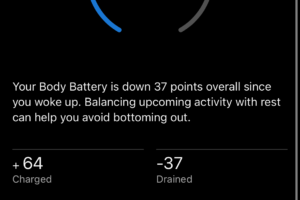








































Really interesting !
Reading this, I am really wondering why Garmin stopped here and didn’t go directly for a fully fledged activity tracker.
Did they think they couldn’t compete with whoop ?
They want to sell watches. But if they enable step tracking and squeezed out a bit more on battery life (does PulseOx, HRV and Skin Temp need to be on during the day), they will eat Whoops lunch, and people will still end up buying Garmin watches for activity tracking.
Based on this it would be foolish for Garmin not to launch a whoop competitor.
Ray, is this suitable for wearing 24/7 and using my Fenix only for training, having ALL necessary data populated?
I use Apple Watch as a daily driver, I can’t have 2 watches on both wrists. I sleep in Fenix and it calculates daily suggested workouts etc. However, all daytime metrics are missing.
Would you recommend this device in this use case? Or you’d wait for more dedicated device from Garmin?
I guess this is really common case, not only AW, but many people need to wear “luxury@ watches in their work.
This is my situation as well. Might make sense to wear this when I’m using my Apple Watch. I mainly wear my Epix when working out and sleeping only.
So that’s a bit tricky. I think it would largely work, though, you might end up getting slightly skewed Training Readiness scores since your stress score will be a little bit higher than normal (because it doesn’t exempt active periods for stress). However, it also wouldn’t surprise me to see Garmin tweak that down the road in a firmware update.
A somewhat funny example being that on a traditional Garmin wearable, someone engaging in the horizontal shuffle, would be null’d out from a stress standpoint, but on this it would would accumulate a bunch of high-stress time. I use that example as something that for many people would be tied to nighttime activities, and within the realm of the Index Sleep Monitor as-is, and thus perhaps something Garmin in a future update would take care of (since the logic already exists on their own devices).
If you have a Garmin watch, though, you could wear it during workouts and take this off. I see that as the main use case for this anyway.
I have a fun use case for Garmin to consider. I wear Fenix 8, need to look more professional at work than a Forerunner and the Fenix hits the right spot, and I run and cycle so it’s perfect. But I have tattoos on my hands, wrists, and forearms so get no data from the HR sensor during the day; at night I roll it to under my wrist which has no ink to get data, RHR is what I really care about for health reasons.
A product like this which gathered all the data dependent on the watch HR sensor and sent it to my Fenix would be awesome since I don’t have biceps tattoos. The look of the watch is right, as are the data it collects during activities. I’d buy the Index tracker as a Whoop-like thing and still buy the higher end watches. So please Garmin figure this out.
If garmin makes a 247 whoop competitor, I would buy it assuming it was reasonably priced without a subscription fee….
So I see a very nice usecase: i put my epix of my hand for bike rides I use Edge and Hrm-pro. But then I miss body battery. So now it should update body battery If I use garmin index sleep for bike trainings?
I have this except same question… I would wear this on non-trivial rides, just for the Body Battery updates.
Ray, on a related topic, do you know (I can’t see in Garmin’s docs, and you don’t seem to have a review up yet ;)) if the HRM-600 would also fill in Body Battery if used for cycling?
Or perhaps more interesting to a broader Garmin user base, does the HRM-600 update Body Battery when recording an activity via Garmin Connect, ie without a watch involved? I think that’s something well worth testing and including your HRM-600 review eventually ;)
Thanks as always!
oh, I’d love to use this instead of a chest strap. I get terrible HR results when wearing any watch on my wrist – OHR simply has never worked well on the wrist for me. However, if I wear a watch further up my forearm, even one with the Gen 4 OHR, I generally get better results than I do from a chest strap. There is no warm up period like there often is from a chest strap and no flapping jersey issue on long dry down hills on the bike.
So given the location of the sensor, I’d expect this to give me at least as good OHR results as any other HR device out there. Along those same lines, wonder if you could simply stick a small watch, like a 245 in that strap and get the same results. And it would already do HR broadcasting to my Edge and main watch.
I would very gladly wear it as an upper arm strap, for a different reason: to track jiu-jitsu workouts. No watch or chest straps are suitable for that, and it would be nice to wear the index either as the verity sense, a stand alone tracker, or as an upper arm strap, starting the activity on my Instinct 2 and keeping the watch few meters apart.
I knew the comments would STILL resonate with ‘Garmin needs to make a Whoop competitor!’, DESPITE the exact statement at the end of the article:
“Still, as always, Garmin designs devices for specific purposes. This was designed for sleep, so being upset that it’s not a 24×7 activity tracker is silly. Instead, I’m actually amazed it worked as well as it did“
I think many Garmin users just like to complain and gripe about Garmin, no matter what is going on. Even with Ray’s glowing report about the unexpected benefits and value this thing delivers, people still stick to ‘give me a Whoop thing’, even though – unintentionally – it seems Garmin has done that. 🤷🏼
Or, I don’t know…maybe there has been a segment of people begging Garmin for years to make a Whoop competitor. This is 90% of the way there and clearly capable of being 100%. Those of us who are going to complain never asked for this device. I fully expect Garmin to eventually make this a competitor because its basically already that.
Thanx for this entertaining piece. It is kind of rare that products actually exceed their specifications… and giving that crossfitter a headstart and letting him win was a pretty decent move ..;-).
You can’t physically buy one yet, but the Amazfit Helio strap that’s been released is actually pretty good as a Whoop competitor sans subscription. Still missing a couple of Whoop features but it has all the most useful basics and again, no subscription fee as yet.
Yup, review coming up on that strap this week…
Definitely interesting, also, definitely quirky.
Thanks! This is taking replying to comments to the next level. Sleep score 100 level.
Thinking a bit laterally, but would any existing Garmin watch fit into the pocket in the new Sleep Index band (once watch bands are removed)? It would be a bit of a hack, but it would be an easy way to turn any Garmin watch into a fitness band……
Check the comments in the Garmin Sleep Index review. The answer is yes, but some watches won’t fit.
I’m beginning to think that’s the post/video I should have done instead…
DesFit and I have a saying, “Squirrel!”. This post is the perfect example of a squirrel. I’ve got plenty of embargo-timed reviews for next week that I should be working on (or even backlogged products from the last few months), but sometimes a squirrel post is too tempting to ignore going down the rabbit hole. Sometimes they work out (in terms of views/etc…), and sometimes they don’t. I’d say generally speaking our guts are pretty good are picking the right squirrels. Either way, they are always distractions from the main thing.
Doing ‘watch in Index Sleep band’ is a solid squirrel (if done properly, for 24hrs like this post, compared to another Garmin device on a different Garmin account, etc…). I can probably do so, but not till Wednesday, due to wrist-traffic.
So a week full of postings, sounds nice for us.
Regarding that comment that nobody would turn off their watch and not sync it:
I have a Forerunner 965, and a Android phone, and most of the time, the Bluetooth on both my phone and watch are turned off. When I come home from a run/ride, wifi sync automatically syncs. If it doesn’t (because I didn’t finish the activity at home), I manually trigger a wifi sync on my watch. I know some features don’t work in this setup (e.g. no notifications about calls/messages on the watch, also missing weather on the morning report), but I don’t want notifications and I don’t mind so much about the weather, I prefer to check it on a “proper” weather app if I am planning something.
I know I am not in the majority with this setup, but just wanted to put it out there that there is a subset of users for which it is totally normal for the watch to be “radio silent”, and only rarely sync (e.g. only after an activity or when manually synced). I mostly run this setup because I don’t feel the constant blue tooth communication adds much value to me, and it costs quite some battery on the phone compared to having it disabled. Also I am not sure of having blue tooth enabled while I sleep with my watch pretty close to my face, so I’d rather just turn it off and control when the syncing is done. I also don’t look at the garmin connect app very often, so I don’t mind that missing stats like my sleep etc., as long as I can sync that when I want to see it.
Yeah, I found it a bit odd to suggest that “if you had one of these watches, you’d probably just have it powered on anyway (even if in a bag)”.
I have a FR255, and pretty much always turn it off when I’m not using it to record an activity. I can’t think of any good reason to leave it turned on if you’re not wearing it. If you’re not wearing it, it’s not collecting any useful data, but it is draining the watch’s battery and presumably adding a little bit of drain to your phone battery. Given it takes about 2 seconds to turn it off and 10 seconds to turn it on, hardly seems like a massive inconvenience to turn it off when not in use.
Obviously if you (like me) only use the watch for recording activities, then you’re not getting the full benefit of the metrics that it can track, but if you care about those things you’d have the watch turned on *and be wearing it*.
“I can’t think of any good reason to leave it turned on if you’re not wearing it”
Many people put it in their pockets or backpacks/purses, because it still collects steps reasonably well in either of those two spots.
Fair enough – I’ve never (knowingly) come across someone doing that but I’ll take your word for it that people do!
Still feels a bit like a weird data limbo to me – you want to track your steps but not the other metrics that you would get by wearing the watch, and you care about steps enough to carry a watch around but not enough to wear it? ¯\_(ツ)_/¯
Thank you very much for this tests, Ray!
HI. What about detecting naps during the day
Ray, you are encouraged to take a nap. When somebody asks, you had to do it… It’s for work 😁
Yeah, I wish I could take a nap this week. I don’t see how I fit one in anytime before Saturday. Sigh.
Tangentially related question:
I wear an Epix daily, collecting sleep and step metrics, and the like and just using as a smart watch.
Due to some injuries, my main source of exercise currently is cycling.
My Epix is paired with my Edge bike computer, for heartrate.
I’m always flabbergasted that the Epix isn’t smart enough to recognize when I start an activity on the Edge/bike, and start auto-broadcasting.
I often forget to start broadcasting from the watch – a 17-button push process, and am reminded to do so when I get an ‘elevated heart rate alert’ on the Epix, some distance into the ride.
Am I missing some easy integration Garmin has for using watch-based HR with bike computers?
Why does neither starting an activity on my Edge, nor an elevated heart rate on my Epix trigger an algorithm to start the HR broadcast on my already paired devices?
My 10-year old cheap Garmin headlight is smart enough to turn itself on, and to the correct lighting setting, when I start an activity.
This sleep monitor feels like a similar missed opportunity.
I suppose my scenario is common (at the risk of being repetitive to other comments here) – I have a Fenix/Epix/Other Garmin watch, but I often need to wear an analog watch for professional meetings/events at work. If I’m not worried about completing workouts with the Index Sleep Monitor, what exactly would I be missing out on if I wore the ISM in lieu of my watch for the work day? I’m mostly concerned about Training Readiness, Training Status, and Body Battery – is it as simple as the missed steps, and maybe some overinflated stress scores (which would feed into body battery and training readiness)?
There is finally light at the end of the tunnel. I love my Fenix. I use it for everything: skiing, hiking, trail runs, golf, intervals. And on the bike? I switch to the Edge — better screen, better GPS, no need for a watch.
But I don’t always want to wear my Fenix, maybe when I walk into the boardroom or go for dinner dinner, or I just want to show off. Maybe I don’t want a smartwatch peeking out from under my cuff or glowing up in a client meeting. I just want to be present — and wear the watch I chose for that moment. Sure, a Fenix or other sportswatch says as much about a person as an expensive automatic watch, but that’s my choice to make.
Here’s the thing:
There’s still stress in the boardroom.
There’s still recovery after that big dinner.
There’s still life outside training — and it matters too.
But Garmin gives me no way to track it — not unless I wear a full-on sport watch 24/7. I have both Vivosmart 4 and 5, but neither is a proper match and can’t back-fill the input for my training readiness and other metrics.
This is a great step, but I just don’t get why Garmin is taking so long. All the parts are in stock for building the full Whoop-killer and I’ll happily pay north of 200 EUR/USD/GBP if slips discreetly under my shirt-cuff, or even better, I can slide it under my watch-strap.
Now there’s two observations. First, that my fenix actually calculates my training readiness might actually be a good privacy feature. Second, I’ll always have a Fenix for running, skiing, hiking, golf, sailing, etc. Like I still have an Edge on my bike. So no, a proper whoop-killer doesn’t eliminate me as a sportswatch customer. At worst, my upgrade cycle will be extended by one model or so…
I’m a current Whoop arm-band wearer (soon to be ex-user), and Garmin watch. However, I don’t wear my Garmin watch while sleeping, cycling, or at work, as it gets in the way. The Whoop armband fixes those problems (wearing 24/7), but I hate the subscription model.
I do have a Polar H10 chest strap, can that device be synced to the Garmin Connect app? Or do I now need 3 different Garmin devices to make a complete picture of the Garmin ecosystem Connect data? i.e. (1) Garmin watch, (2) Garmin Sleep Monitor, (3) Garmin HRM 200.
Ray, do you think this makes a true whoop competitor less likely to be released? This doesn’t solve for those of us who need to be on the Garmin ecosystem and prefer mechanical watches.
No, as noted in my main review, I think this is all puzzle pieces to different product down the road.
Cool thx ray. Fingers crossed they release relenting sooner rather than later. Tired of the Vivosmart 5…
I have a couple of questions.
When I wake up wearing my forerunner, I go through and then exit the morning report. I assume that shuts off sleep and if I lie in bed for 10 minutes or so, my wakeup time will be when I went through the morning report. Is that correct? If so can I stop sleep and lie in bed for 10-15 minutes withe sleep index?
If I take off the band and put on my forerunner and wear i through my workouts into the afternoon, can I take if off for several hours in the afternoon and wear the index sleep tracker without losing any data? If so what data would I lose?
Ray, thank you for another interesting product review! Last week I stayed at Mallorca and it was extremely hot. Can you say a bit about how this strap feels in such sweaty nights? I’m afraid that it is much less comfy than a ring, isn’t it?
I mean, nothing feels good on a hot sweaty night. Hence, why I invest in air conditioning. :)
That said, I’ve done a number of hot sweaty days with it (24×7 now), and it doesn’t really bother me. Of course, I’m used to wearing all amount of stupid bands 24×7.